【Flowchart Mode】How to scrape a list page | Web Scraping Tool | ScrapeStorm
Abstract:This tutorial will show you how to scrape a list page in flowchart mode ScrapeStormFree Download
1. What kind of page is a list page?
List Page is a web page in which content pages having the same elements are arranged in a linear order,as shown in the following figure:
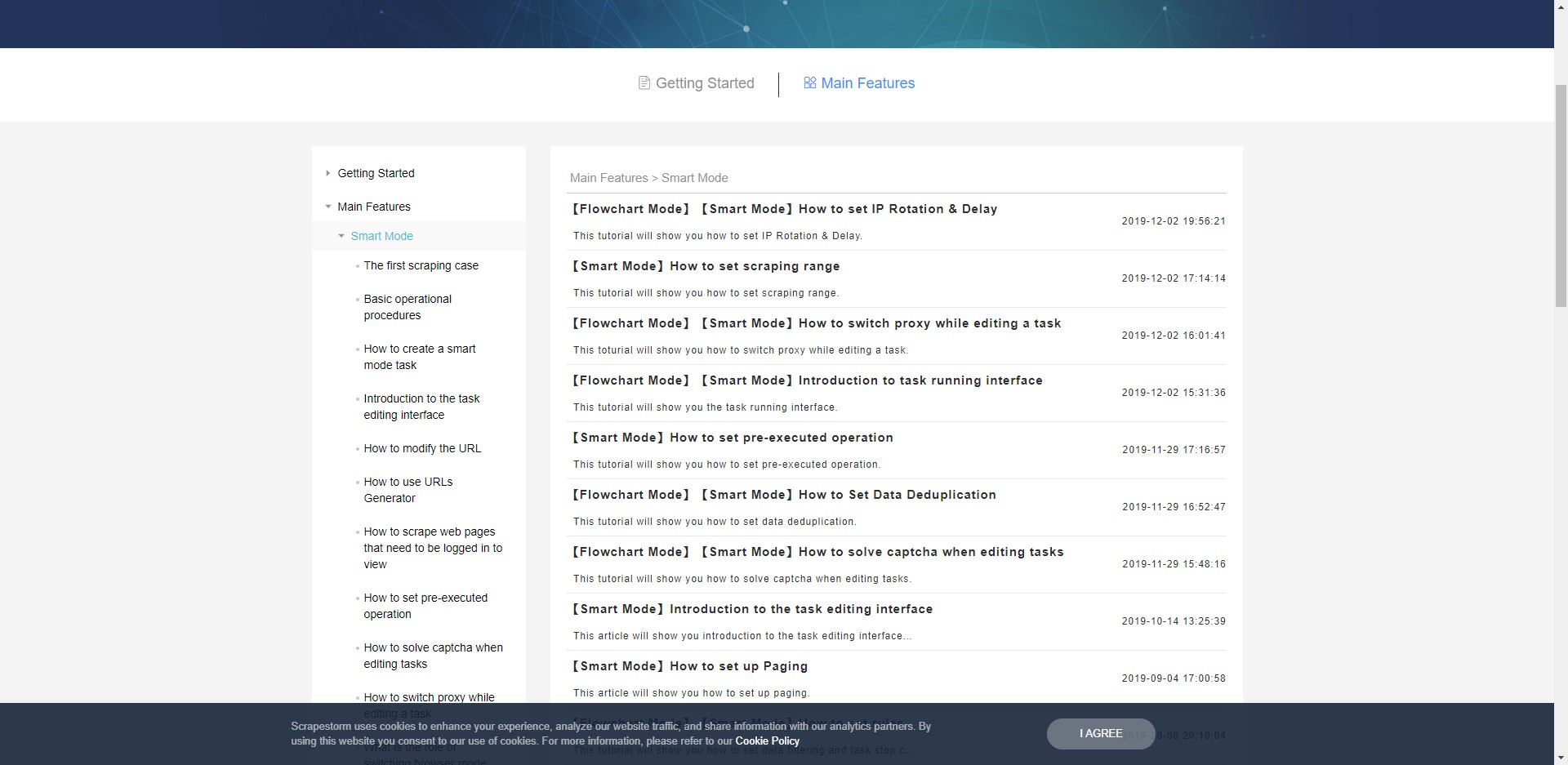
2. How to scrape a list page?
(1) The software can accurately detect the list
Select the required data on the list and select “Extract all elements in the List” in the operation tips.
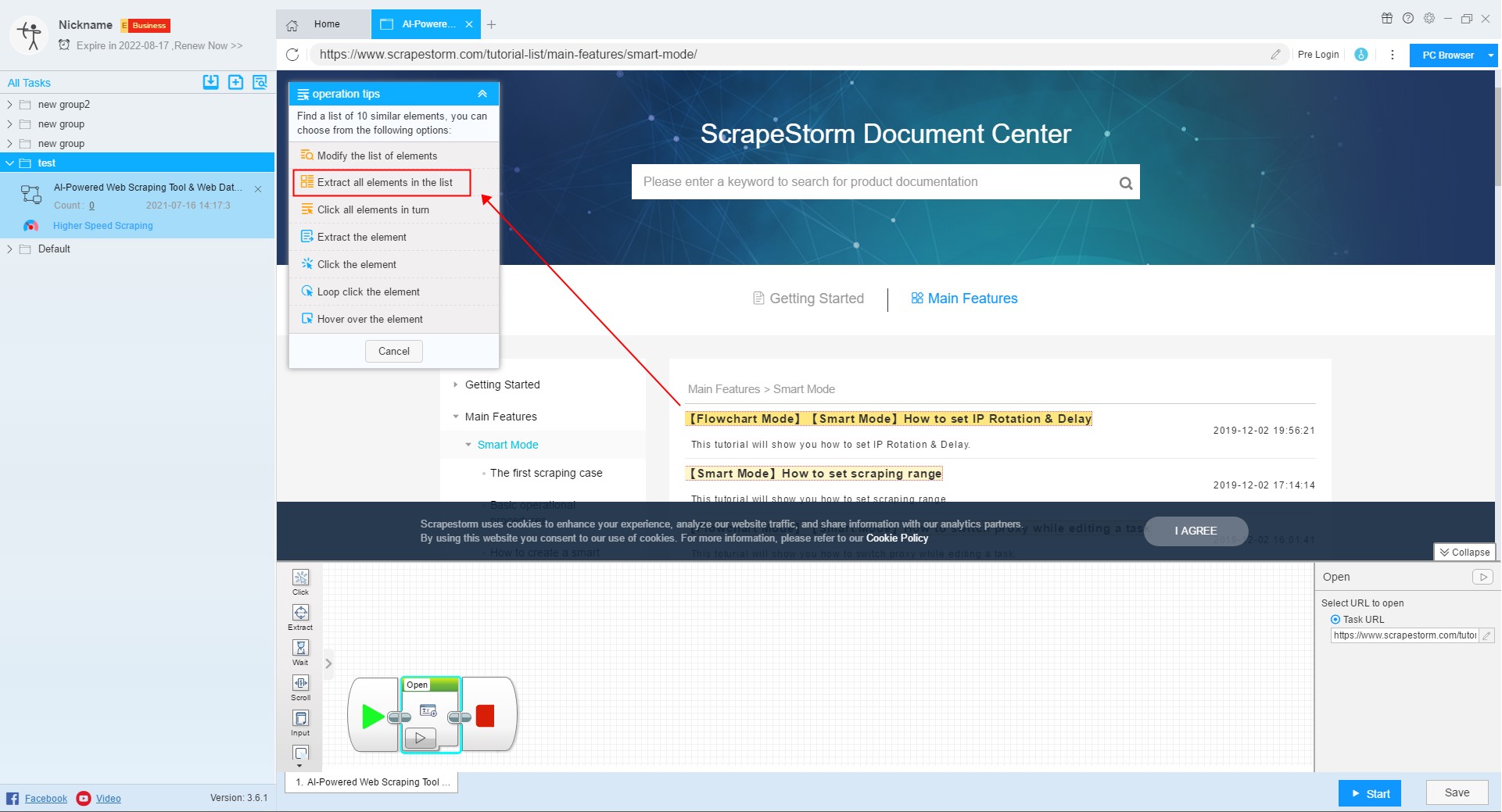
The software will automatically detect the paging of the current page, and you can set the automatic paging according to the prompts.
For more details, please refer to the following tutorial:

We can set the fields on this basis.
For more details, please refer to the following tutorial:
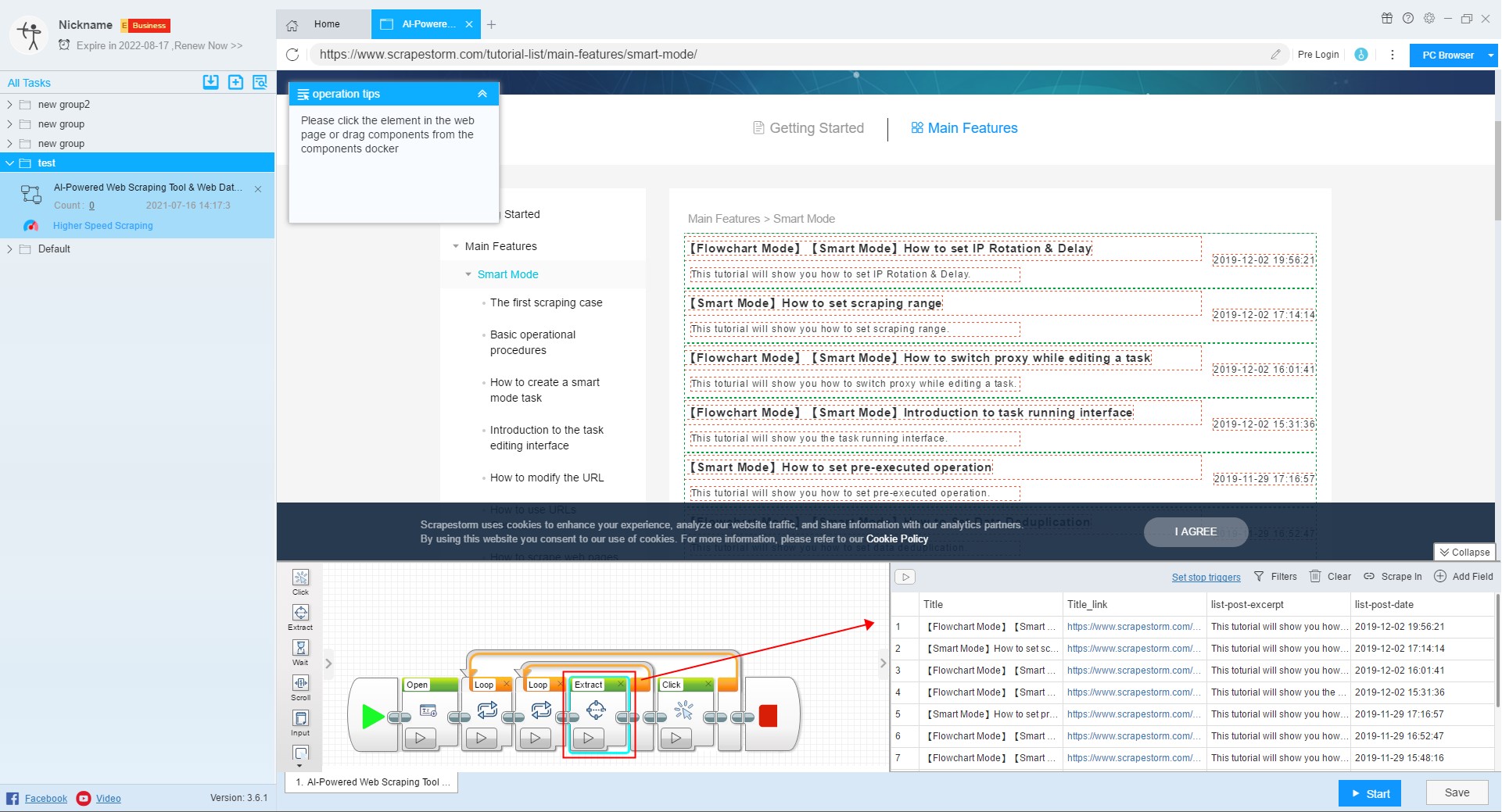
(2) The software cannot accurately detect the list
Sometimes the software will not be able to accurately identify the list. At this time, we select the elements on the page and select “Modify the list of elements” in the operation tips.
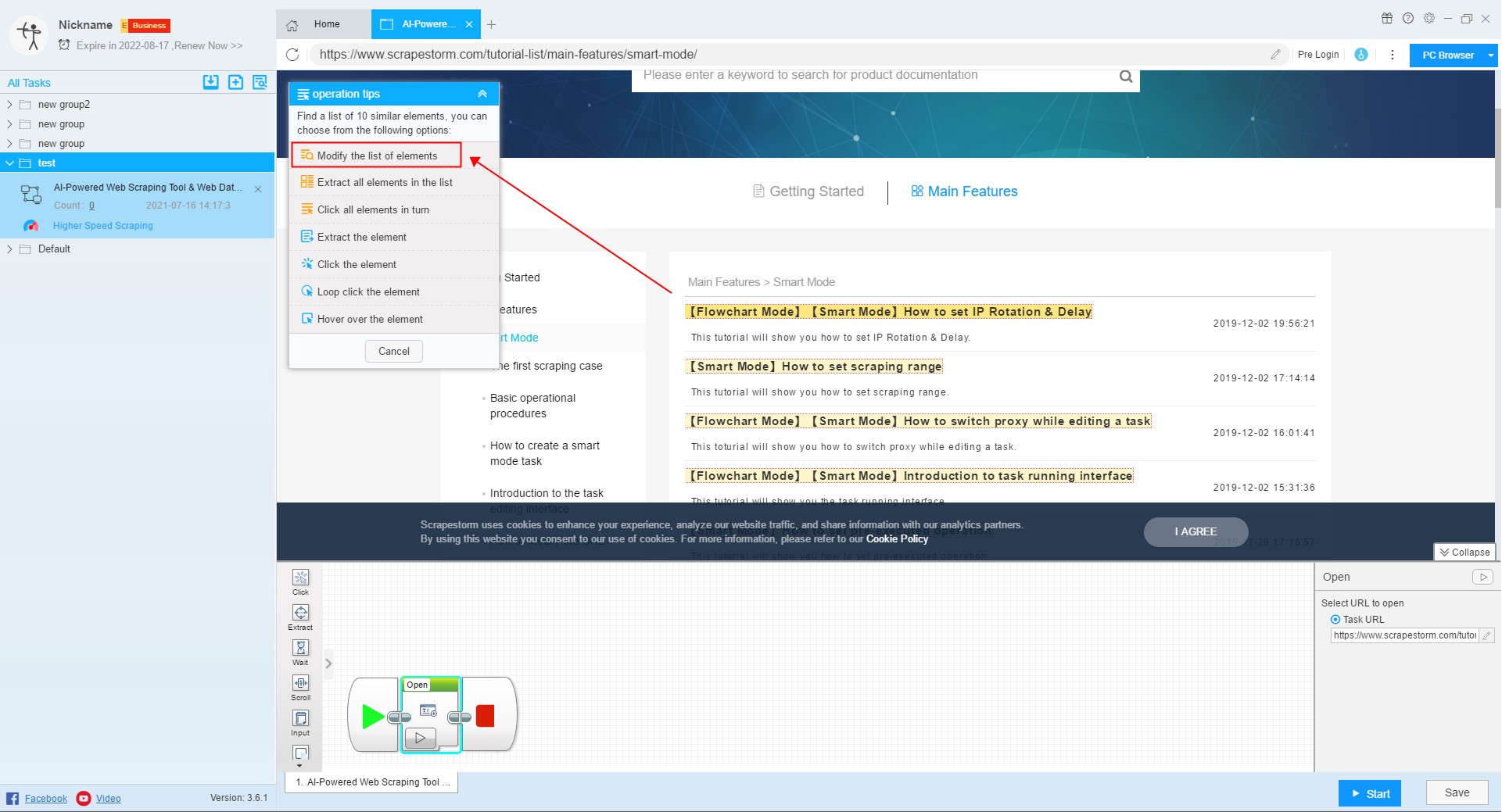
According to the operation tips, click another same element in the list, and it is better to select data from different lines and columns, so that the software can detect it easily.

ⅰ. If the data just selected is correct
Click “Extract all elements in the list”, and then follow the software operation tips to set. For specific settings, refer to the next steps of 1).
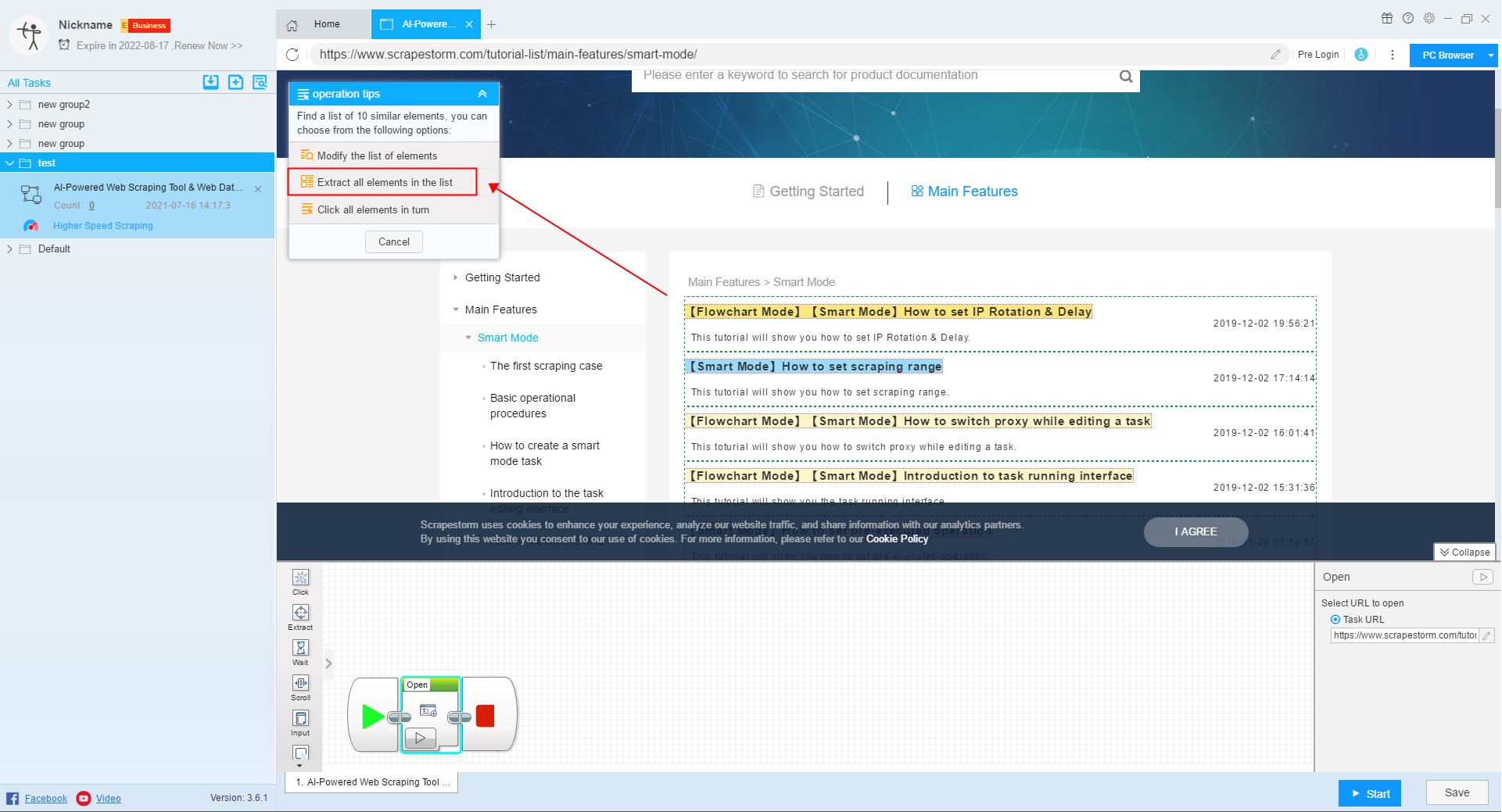
ⅱ. If the data just selected is incorrect
Click “Modify the list of elements”, click again on the page, and select the other two elements.

Then you can then refer to “ⅰ” for the next step.